Understanding AOL Mail’s Terms of Service and Privacy Policies
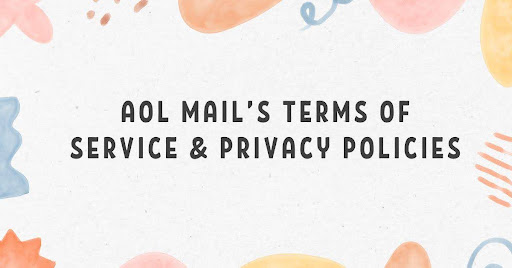
Understanding AOL Mail’s Terms of Service (TOS) and Privacy Policies is important. These documents explain how AOL Mail works and how your data is used. This guide will help you understand these policies in simple terms.
What Are Terms of Service?
Terms of Service are rules you agree to follow when using AOL Mail. They cover what you can and cannot do with your account.
Key Points in AOL Mail’s Terms of Service
Here are some key points from AOL Mail’s TOS:
Acceptable Use
- Be Respectful: Don’t harass or bully others.
- No Illegal Activities: Don’t use AOL Mail for illegal activities.
- No Spam: Don’t send spam or junk emails.
Account Security
- Keep Your Password Safe: Don’t share your password.
- Use a Strong Password: Create a strong, unique password.
- Report Suspicious Activity: Notify AOL if your account is hacked.
Content Ownership
- Your Content: You own the content you create.
- AOL’s Rights: AOL can use your content to improve their services.
- Responsibility: You are responsible for what you post.
Termination of Service
- Breaking Rules: AOL can terminate your account if you break the rules.
- Inactivity: AOL may close accounts that are inactive for a long time.
- Appealing Decisions: You can appeal if your account is terminated.
What Are Privacy Policies?
Privacy Policies explain how AOL Mail collects, uses, and protects your data. They ensure your data is handled responsibly.
Key Points in AOL Mail’s Privacy Policies
Here are some key points from AOL Mail’s Privacy Policies:
Data Collection
- Personal Information: AOL collects your name, email address, and phone number.
- Usage Data: AOL tracks how you use their services.
- Cookies: AOL uses cookies to improve your experience.
Data Use
- Service Improvement: AOL uses your data to make their services better.
- Advertising: AOL may use your data to show you ads.
- Communication: AOL may contact you about your account.
Data Sharing
- With Partners: AOL may share data with trusted partners.
- For Legal Reasons: AOL may share data if required by law.
- With Your Consent: AOL will ask before sharing data for other reasons.
Data Protection
- Encryption: AOL uses encryption to protect your data.
- Access Control: Only authorized personnel can access your data.
- Regular Audits: AOL conducts regular audits to ensure data safety.
Managing Your Privacy Settings
You can manage your privacy settings in AOL Mail. Here’s how:
Step 1: Log In to AOL Mail
- Open Your Browser: Go to the AOL Mail website.
- Enter Your Details: Type your username and password.
- Click Sign In: Access your inbox.
Step 2: Go to Settings
- Find the Settings Icon: Look for a gear icon or similar.
- Click on Settings: Open the settings menu.
Step 3: Access Privacy Settings
- Select Privacy Settings: Find the privacy settings option.
- Adjust Settings: Change your privacy preferences.
- Save Changes: Click save or apply to confirm.
Understanding Cookies and Tracking
Cookies help AOL Mail improve your experience. Here’s what you need to know:
What Are Cookies?
- Small Files: Cookies are small files stored on your device.
- Track Activity: They track your activity on AOL Mail.
- Enhance Experience: They make your experience smoother.
Managing Cookies
- Go to Browser Settings: Open your browser settings.
- Find Cookie Settings: Look for privacy or cookie settings.
- Adjust Preferences: Choose how cookies are used.
Advertising and Your Data
AOL Mail uses your data to show ads. Here’s how it works:
Personalized Ads
- Based on Activity: Ads are based on your activity.
- Relevant Offers: You see ads relevant to your interests.
- Opt-Out Option: You can opt out of personalized ads.
Managing Ad Preferences
- Go to Privacy Settings: Open your AOL Mail privacy settings.
- Find Ad Preferences: Look for ad settings.
- Adjust Preferences: Change your ad settings.
Data Security Tips
Keeping your AOL Mail account secure is important. Follow these tips:
Use Strong Passwords
- Create a Unique Password: Use a mix of letters, numbers, and symbols.
- Change Regularly: Update your password regularly.
- Don’t Share: Never share your password.
Enable Two-Factor Authentication
- Go to Security Settings: Open your AOL Mail security settings.
- Enable Two-Factor: Turn on two-factor authentication.
- Follow Instructions: Follow the steps to set it up.
Be Aware of Phishing Scams
- Check Email Source: Verify the sender before clicking links.
- Look for Typos: Phishing emails often have typos.
- Report Suspicious Emails: Report any suspicious emails to AOL.
Data Rights and Access
You have rights to your data. Here’s what you can do:
Access Your Data
- Request Data: You can request a copy of your data.
- Check Accuracy: Review your data for accuracy.
- Correct Errors: Request corrections if needed.
Delete Your Data
- Request Deletion: You can ask AOL to delete your data.
- Follow Steps: Follow AOL’s instructions to delete data.
- Confirm Deletion: Ensure your data is deleted.
Understanding Changes to Policies
AOL Mail may update its policies. Here’s how to stay informed:
Regular Updates
- Check for Updates: Review policies regularly.
- Read Notifications: AOL will notify you of changes.
- Understand Changes: Make sure you understand any changes.
Conclusion
Understanding AOL Mail’s Terms of Service and Privacy Policies is crucial. They help you know your rights and responsibilities. Follow this guide to manage your privacy and keep your account secure. Stay informed and enjoy a safe and smooth email experience!





