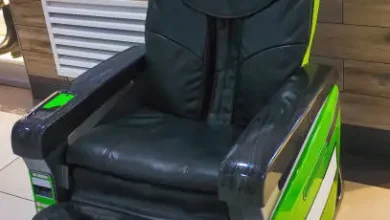15 Essential Questions to Ask When Buying a Refurbished PC

Especially in this age where you have more variety when it comes to purchasing a computer, it can be quite complicated. Indeed, if you decide to purchase a refurbished PC, you have made a wise decision. Buying refurbished computers will help you save a considerable amount of money as the machines are just as good as the new ones. For instance, Dell computer deals give you big value for your money, where you get to enjoy the performance of big machines.
However, simply buying a refurbished PC is not all about exceptional value for money; it is also about being wise. There are certain risks with a refurbished computer. Often, a device is sent for cleaning with certain hidden problems or compatibility concerns. That is why it is necessary to always define the right questions before making a purchase.
1. What is the condition of the PC?
The first thing that comes to mind is asking about the state of the PC. The phrase ‘Refurbished’ does not equal ‘as good as new. ‘ Refurbishment can be done in stages, from surface defects to fully checked and recolourised products. Be very careful before making a purchase, as you need to know the state of the machine.
2. Who refurbished the PC?
Depending on who refurbished the computer, one can tell its quality. Was the product purchased from a reputable manufacturer or a third-party retailer? Authorized refurbishers may have higher standard operating procedures than unauthorized sellers and can offer a warranty.
3. Is there a warranty included?
Warranty is one of the major things to consider when purchasing a refurbished PC. It provides assurance in case anything goes wrong. Be sure to choose machines that are sold with a minimum 90-day warranty, although the longer the warranty, the better. This often gives a clue that the refurbishing process was well carried out.
4. What is the return policy?
The next important thing a buyer must know before making the purchase is the return policy of the seller. If, for some reason, the computer is not as great as you thought, or there are some flaws you were not aware of, you will need to know what the process of exchanging it is. A good return policy gives you a chance of engaging the machine without worries of handling a bad product all along.
5. What are the specifications?
Some of the basics you need to know include the processor type, memory size and type, storage type, and graphics card type. This information is very important when deciding whether the computer will suit your needs. A good rule of thumb, therefore, is to see to it that the specs of the PC to be built correspond with how it will be used.
6. Can I upgrade the parts?
It is important to determine if it is possible to upgrade the computer, including adding more RAM or storage space. This can improve performance and even extend the machine’s lifespan.
7. Are there any accessories included?
Sometimes, refurbished PCs come with additional peripherals such as a mouse, keyboard, or even a monitor. Inquire about these items, as they will go a long way in enhancing the value of your product. However, it is not a bad thing if you really require these items to be included in your order.
8. What is the battery life like?
When you’re buying a refurbished laptop, the battery is a big consideration. Find out if the battery is original and in good condition and how long it lasts on a single charge. When your battery is drained, this can cause a lot of inconvenience if you need to use it while traveling.
9. Has the operating system been installed?
Ensure that the operating system is installed and inquire which version is installed. Some of the refurbished PCs that you find on the market may have old operating systems, which may affect your software compatibility. Make sure that it suits your requirements and is the latest version.
10. Are there any known issues?
As you prepare to complete the purchase, find out if there are any existing problems with the computer. A clear seller must be willing to state if there are any issues or if any repairs have been done. This can come in handy to prevent you from falling for various traps in the future.
11. How was the computer tested?
Ask about the testing procedure that was done on the refurbished PC. Responsible dealers shall make efforts to make sure that the computer is functioning properly. Knowing the testing procedures will enable you to determine the reliability of your purchase.
12. Can I see customer reviews?
Customer reviews are significant as an objective opinion about the quality of the refurbished PC and the seller. Search for comments about the machine’s performance and how well the seller attended to the buyers. They can also help you make a better decision in the process.
13. What is the age of the PC?
Knowing the age of the computer can give you an idea of its period of service, which could be useful. Older devices often have more chances of hardware issues and possibly don’t support modern software. You should ask for the date it was purchased and the time since the particular device was refurbished.
14. What brands do you recommend?
If you are still unsure about the best refurbished PCs to buy, you could ask the seller for some suggestions. Some brands are more reliable and performant than others. For instance, Dell has become famous for selling high-quality refurbished computers.
15. Can you provide Dell computer parts information?
If you decide to go with a refurbished Dell, enquire about parts for Dell computers. This is especially so if you plan to update or even maintain your personal computer in the future. It is always good to have access to quality parts that help you in the long run since you don’t need to replace them often.
Conclusion
If the buyer is more concerned about the price of a new PC then he or she can opt for a refurbished one since it is equally good. Nevertheless, it is necessary to understand what questions to ask in order to make a sound investment. By taking into account the above factors, you can make a decision and get a machine that will suit your needs.
The only thing you need to do is ensure that you check the condition of the equipment, its warranty, and other specifications. With such knowledge and questions, you are on the right track to purchasing a wonder refurbished PC that will last you for many years. Do not rule out Dell computer parts in the future, especially when doing some repairs or upgrades.